Website vs Webpage – Top 7 Key Differences
Is the website and webpage the same! What is the exact difference?
Simply A book vs A page of a Book!
If a website is a book then definitely webpage is a page of the book. So, basically, a website is created with lots of web pages inside it.
So you are making a huge mistake if you are using these two words interchangeably. These are common phrasal mistakes that you should be aware of.
The Confusion?
It is so easy configuration of words. But where the confusion occurs? People may confuse the same beginning words that both start with the same “web” word. The “page” and the “site” can be confused at once. However, not the expert tech persons would confuse these too; our main aim is to help the newbie understand who might use by interchanging these two words. As the pages of a book have the unique characteristic on behalf of a book, the web pages have the unique URL and authority within the webpage.
What is a Webpage?
A web page is a single and unique page of a website. If you want to access the webpage you have to go through the exact address of the webpage. You can make a copy and then paste the URL to any browser to find out the exact page. Let’s make clear the web pages with some shortlisted features-
- A web page consists of lots of different videos, audios, graphics, and links of other contents in different spaces.
- Every particular web page is a unique online location of diverting URL and has its own identity.
- A web page can be a blank page too.
- It can be social media, news sources, corporal posting, advertisement, etc.
- Web pages are written through HTML language that’s coding form.
- Though a web page is a part of a website, it has an independent identity with the extension HTML.
- Being a part of the website a web page takes the initial address of its mother site. That means it has the domain name with the universal locator.
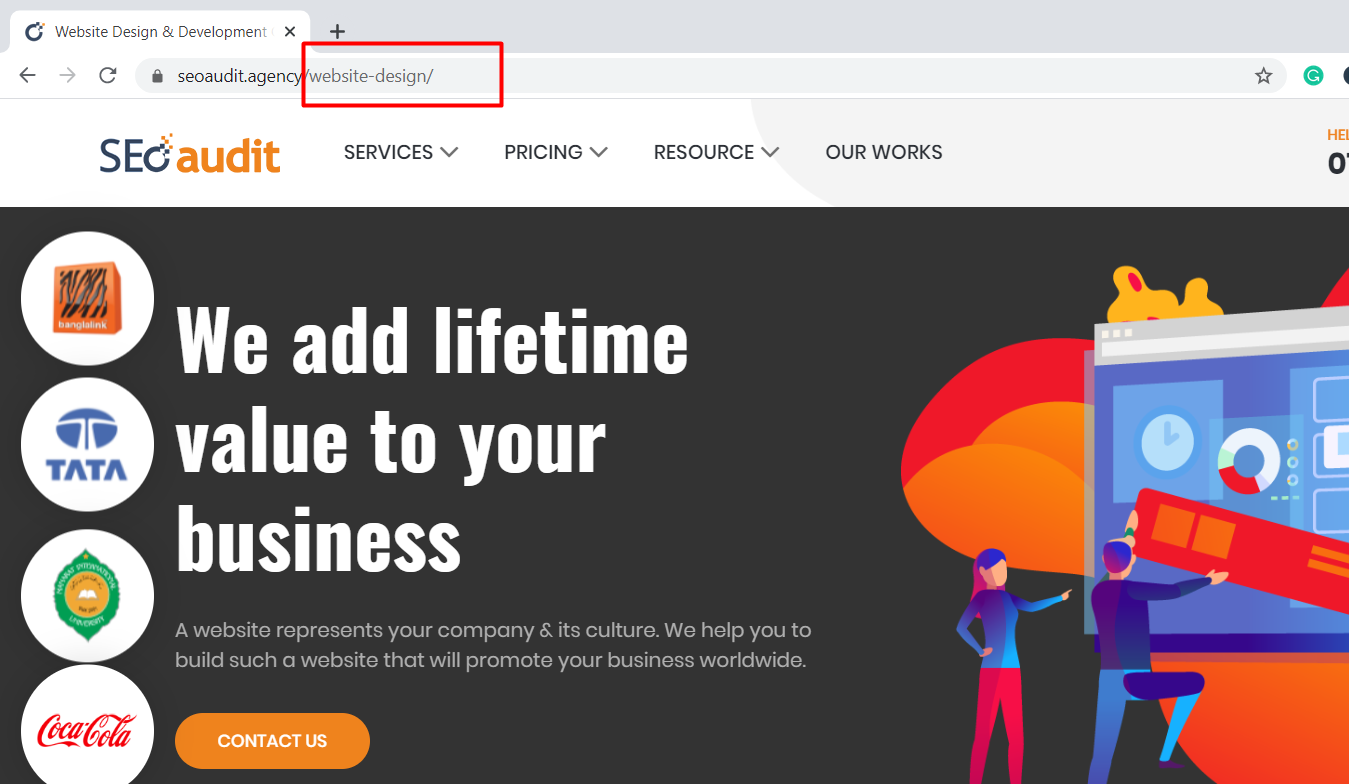
Web pages can be available in two options
Static Web Page
It means if you want to posit a change in the whole site, you have to make the changes on every page of the website. Every web page should make changes in separate ways to reflect the changes in the whole. This is manual and time-consuming.
Dynamic Web Page
In dynamic, a central index is managed sequentially to store the approved data. When you change the database the whole site along with the web pages take effect. The whole thing changes automatically.
What is the Website?
The website is a collection of dynamic and static web pages that stays in a single location in the name of a domain. You can access the website through a web address. You can navigate the whole website through its navigation to all the web pages as per design. Let’s make some shortlisted features of the website
- You can go through the website by navigating different web pages.
- Every website must have a unique web address.
- A website doesn’t have the extension like Php, HTML or other and all types of web pages depend on the website for a domain name.
- A whole website is prepared with the help of lots of contents, web pages, and coding language.
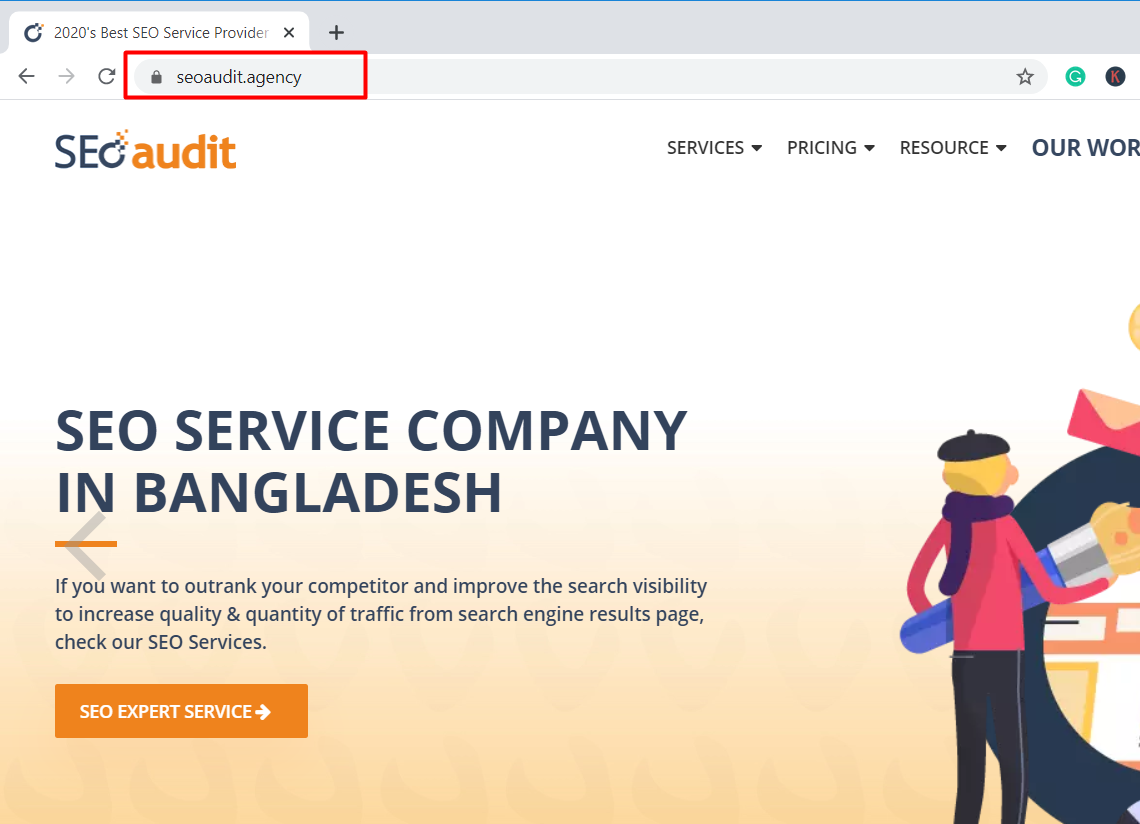
Websites can be available in two options
Static Website
Some websites are like that it doesn’t have any communicative features with the viewers or users. The user just can go through the site for retrieving important information and data from there. Take Wikipedia as a static page, you cannot reply or contact in terms of any information or content on the site.
Interactive Website
If you can see the comment box, reply options then it is an interactive website. You can submit comments to the author or writer for any content available there. In this category, you can get a variety of websites like social sites, dating sites, wedding sites, affiliate sites, service sites, e-commerce sites and so on.
Web Pages versus Website 7 Comparisons

Elementary Differences
A web page is significantly a single document of the website displayable on the browsers. It is an integral part of a website that cannot deny the identification of the website.
A website is a collection of lots of related web pages that takes the address of a website as undividable parts. However, the web pages are connected together into the website.
Contents
Every web page has the unique address which the same domain address has linked that is of the website. This page discusses the separate and unique subject of discussion under the URL.
The website represents the overall niche or broader topic with the collected topics of the web pages. The site provides the main topic that is divided by the web pages accordingly.
Usage
Web pages usually provide a variety of contents under the umbrella of a website. The main usage of the site is to serve the users with their intents.
The website is the place of location of the web pages. In the first place, it provides the space for the web pages to advertise the contents to target customers.
Extension
Every web page has the extension in the URL to show the difference with other web pages. It also demonstrates the identity of the sites. Say, the https://seoaudit.agency/blog/ is the webpage as it has the extension.
The website just has the one domain address and includes no extension in the URL. For example, https://seoaudit.agency/ is the URL of the website and doesn’t have any extension. The address is the answer to how to find the name of a website.
Evolution Period
A web page usually needs less time than websites to develop as it is only a single page. You can get independent time to index the pages separately and do the whole indexing in less time.
The website cannot be indexed independently. Making the whole website with the designing and development process takes much time to take efforts. After preparing lots of web pages you can have the final existence of the website design.
Dependency
A web page depends on the website for the address of the URL. The dependency also is the choice of topics for content. Web pages cannot describe any things within the page gone outside of the main topic of the website.
Websites depend on web pages on its existence. If there are no web pages, then the collection of the web pages to create the site is not possible.
Optimization
Web pages should be optimized in the way that Google may find relevancy with the website and its URL. For all the web pages you have to separately optimize all the pages with Meta descriptions and titles for specific topics. You have to optimize the web page with several keywords that you want to rank on.
But for the website, you have to optimize the homepage for an appropriate broader niche to make it viewed in the eyes of Google or other search engines. In the case of the website, you have to optimize for a specific keyword.
Google focuses on user intention and provides the ranking in that term. Let’s have a look. If you search for “website create” it shows the search results like that
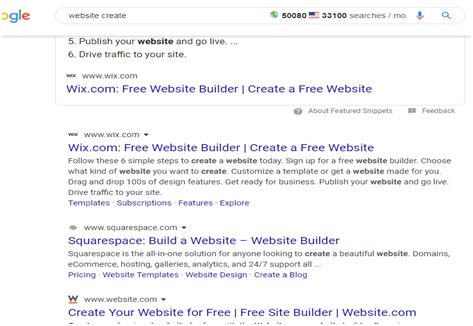
All the search results are for websites not for web pages. On the other hand, if you search for “website creation process” then it shows the results like that
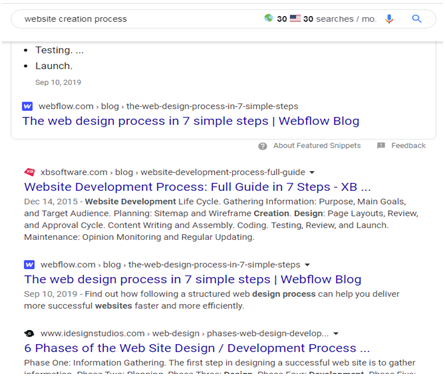
Here Google focuses on user intention of learning the process of “website creation”, so all the web pages optimized for the “website development steps” blogs are shown.
Exception?
There is an exception for website vs web page. It is the most updated version of website. We are talking about the Single or One page website, where the home page is the website and the web page too. So, you may not have the option of creating web page there. So, in one page website there is no difference between those. However, some products or service website can be built upon this strategy.
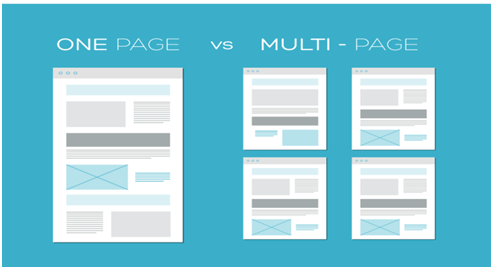
Final Thought
The difference between web pages and website is much more important in case of optimization. Is not it? If you cannot know the differences then you may optimize the website or web pages in the wrong way. And this would make you suffer for long.
Check Your Website’s SEO Score
Enter the Domain or Page URL and Keyword to get an SEO report in less than a minute.
(URL Example: https://yourwebsite.com (or) https://yourwebsite.com/your-page-url/) (Keyword example type: seo company (don't type) seo company, seo agency